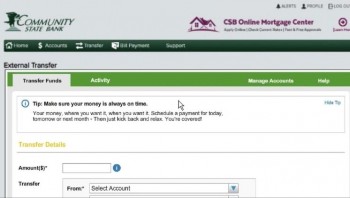All Community State Bank branches will be closed on Monday, February 16th in honor of Presidents Day. We will resume regular banking hours on Tuesday, February 17th.
Banking that Travels with You...
While we pride ourselves on offering the best personal service around, we also offer the technology and tools for you to manage your finances whenever you want, wherever you are.
Online Banking Features
- Account overview
- Account history and eStatements
- Account Alerts
- Bill Pay
- Stop Payments
- Person-to-person payments
- Funds transfer
- Transfer Funds to your External Accounts — Move money from your CSB account to your external accounts at another financial institution. To begin, please log-in to your CSB Online Banking and click on "Transfers" to "Launch External Transfers" and set up your accounts. Watch the online banking transfers tutorial below to learn more!
NEW Security Features for Consumer Online Banking
On Wednesday, April 12th, 2023, updated security features were made available when logging into consumer CSB Online Banking. Upon logging into CSB Online Banking or the CSB Simple Banking App, users are now asked to enter a one-time passcode that will be sent via phone call or text message. The layered authentication is a security feature designed to protect the privacy and security of CSB customers.
Helpful Tips When Utilizing These New Features:
- Make Sure to Update Your Contact Information: After logging into your CSB Online Banking, visit your profile page to view/update your contact information. Please make sure to review your phone and email information.
- Create Your Own Individual Online Banking Login : Each CSB account holder should have their own login information to access their CSB accounts. This means if you have a joint account, each user should own their own individual logins. Sharing login information will no longer work with the enhanced security features.
- Security Questions will Go Away: Once you have enrolled in the one-time passcode security feature, you will no longer be asked to answer custom challenge questions (e.g. “What is the name of your first pet?”) during login.
If you have any questions regarding these updates or your CSB accounts, please visit our CSB Support Center!
Learn How to Use Online Banking
Online Banking Demo
Online Banking Enrollment
Enroll in Online Banking
See our Online Banking Terms & Conditions